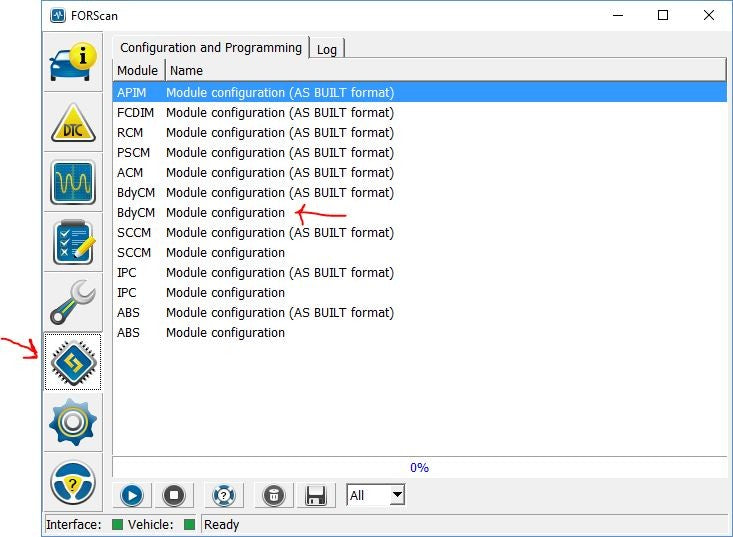I've got a 2011 F150 Ecoboost and since its a Canadian version in the US, sometimes it would be nice to have those DRL (Daytime Running Lights) on Off. It sort of defeats the purpose of the lights switch in your truck, for the most part. So follow me on how to turn on or off your F150 Ecoboost DRL.
Most US vehicles will not have this option enabled but rather disabled since our law does not require it, but Canadian Law requires that your DRL be on. Manufacturers like Ford, automatically programs the F150 series trucks with the option ON. Some of us, want to have these ON and some would prefer to have this option OFF. I know plenty of folks out there that will use this guide to turn DRL on in United States, while I prefer OFF.
I know that this "F150 Ecoboost DRL" procedure has worked perfectly on 2009 - 2015 F150 Ecoboost trucks. If you find a mistake or this does not work on 2016+ please let me know. Trucks also have different trims, XLT, Platinum, etc.. which your screen and options might be different.
Disclaimer: I or F150Ecoboost.com, website and its founders, take no responsibility if you damage, program your truck computer wrong or mess with the rest of the stuff and just overall make a mess out of your trucks system. We (I or F150Ecoboost.com) are not liable in any form responsible for costs related to re-programming or reloading your trucks system(s) (modules) or performing the F150 Ecoboost DRL modification. In the end, please be careful to what you are doing. This guid is only to help you easily turn off or turn on your DRL (Daytime Running Lights) and nothing else. Whatever else you are doing after with your modules, is completely up to you without any of my or F150Ecoboost.com responsibility.
Step 1: Grab a copy of the program that will handle all this for you.
First step is to grab the program that will allow you to do all of this. There's plenty out there but only one, is capable of doing what we want for the price we want. FREE. Heads up however, the trial mode you get when you install it on your PC (Windows), won't do much and will request for you to have an extended license. Good thing, these program folks give you a trial. You are welcome to buy the license if you will use this for all kinds of things but for this we can survive with the few weeks of free Extended Trial license.

You can grab a copy of the software here; http://www.forscan.org/download.html
Install it on your PC (Windows), following the prompted instructions. It's pretty much straight forward like any other software install, if you've done one before. After installation the program looks like this, being the home screen of it;
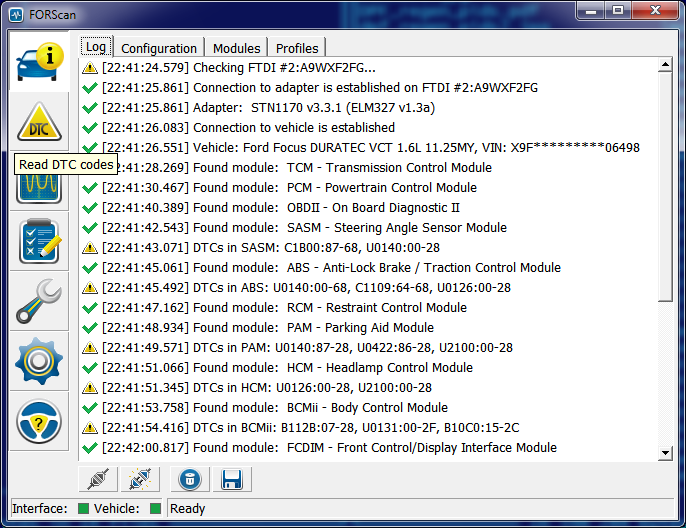
Step 2: Buy a OBD2 Dongle (Wifi, USB or Bluetooth)
You will need a dongle from either Amazon, eBay or other source that connects to your Trucks computer or as we all other say it; OBD2 system. The device is pretty cheap for about $10 to $15 bucks. You can purchase one and receive it within 2 days from Amazon using Amazon Prime. Amazon being the source I would trust vs some stores like eBay, but its up to you where you purchase it. Just make sure its the correct one.
You can buy the OBD2 dongle for your F150 Ecoboost truck here; Qiker Bluetooth OBDII Scan Tool
Step 3: Connect it all
a.) Next step would of course be that you connect your laptop or computer to your OBD2 port / truck. Let's first locate the OBD2 port which would be right below your steering wheel and looks like this;

b.) After you locate your port, grab your dongle you just purchased from Amazon or eBay and connect it.

c.) At this point you would go ahead and turn your ignition key to accessory. If you don't know when this accessory happens, its pretty much at the first stop of key turn, before you push it past that to start the engine. You'll feel it when you are in accessory because 1.) your dash lights and gauges will come on with a check engine light, and 2.) the key will give a little force before the final turn to start the engine. Now, it is completely alright to start your vehicle and have it running. However, you are safer to be in accessory mode.
d.) Now fire up your laptop or computer and run the Forscan program. It should automatically connect. Please remember, depending how you are making the connection between the OBD2 dongle and laptop/computer, there may be extra steps involved like installing bluetooth drivers, or setting up your wifi, etc...
4.) First time Forscan run into OBD2 or Computer Module Listing.
a.) Let's head over to our modules of our truck to grab a little bit information from the system and the first time you do this, the Forscan will ask you to backup your profile. It will backup everything the right way, the way your truck is setup so that in the future or if you make a mistake you can go back. I prefer to do this also module by module but that's another few steps I won't get into. The general profile backup of your truck should be sufficient for this DRL turn ON/OFF tutorial.
b.) The module you are looking for is called BdyCM. You would click on it, double click on it to enter its configuration screen.

5.) Finally, turn OFF or ON your DRL (Daytime Running Lights)
Now that you are at the screen very similar to the screen below; you will try to locate the item in the list called "Daytime Running Lamp". This should state "Disabled" or "Enabled". If you have DRL ON, you would see "Enabled", if your DRL are OFF, you would have "Disabled". In my case, I wanted them off. So I would double click and it would give me the options between "Enable" or "Disable".
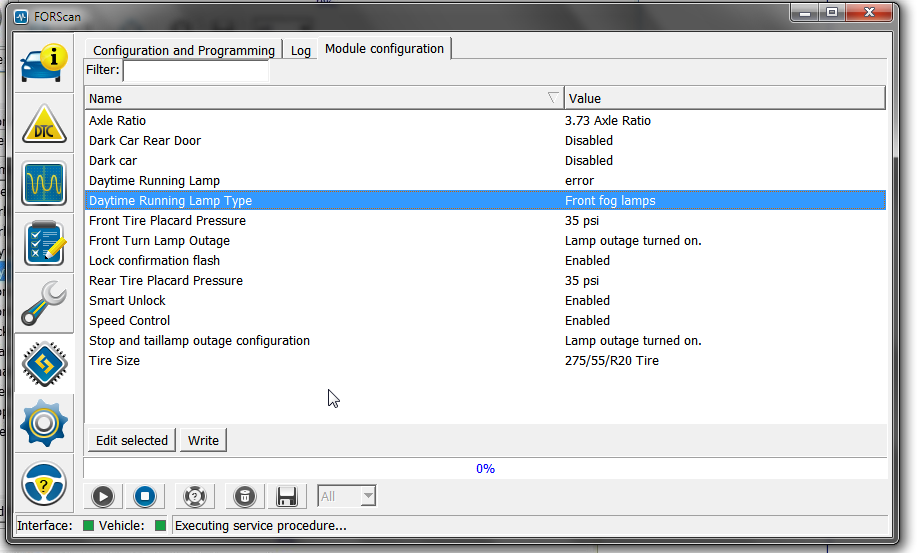
You would select "Disable" to disable or turn off your F150 Ecoboost DRL (Daytime Running Lights) and confirm OK.
6.) Making sure F150 Ecoboost DRL are in "Disable" mode.
After clicking Disable and returning to the main screen shown below here; your last step is to locate the PLAY type button. Before you click that button, please review your changes you did above. When ready, click the PLAY button which should ask you once again for confirmation of the changes. When clicked OK, you'll see a progress running in the program and your truck will go little nuts for a few seconds. Your exterior lights might flash and your interior lights might flash as well. When all good said and done, all this madness will stop.